
Even people with only a minimal understanding of the cloud generally understand that it is highly scalable. They may not, however, be able to give a clear answer to the question “What is cloud scalability?”. They may therefore not fully understand just why cloud scalability is so important to so many businesses today.
The short answer to the question “What is cloud scalability?” is that it refers to the capability of a cloud computing system to adjust its resources, such as processing power, storage, and memory, to accommodate varying demands without the need for substantial modifications to the underlying infrastructure.
Essentially, it allows the system to expand or contract in response to fluctuations in usage while remaining highly available and responsive.
Cloud scalability can be achieved through different approaches, but the two main strategies are horizontal and vertical scaling.
Horizontal scaling involves adding more resources (such as servers, nodes, or instances) to a cloud computing system to increase its capacity. This approach works well for distributed applications that can be divided into smaller, independent components that can be easily replicated across multiple servers. With horizontal scaling, the workload is distributed among different resources, allowing the system to handle more requests without overwhelming any individual component.
Vertical scaling, on the other hand, involves adding more resources to a single server to increase its capacity. This approach works well for applications that require more processing power or memory to handle specific tasks. Vertical scaling can be achieved by upgrading the CPU, RAM, or storage of the server, allowing it to handle more workloads.
Cloud providers offer different tools and services to enable scalable computing, including auto-scaling. Auto-scaling allows cloud systems to automatically adjust the number of resources allocated to a particular application or service based on predefined conditions. For example, if the number of users accessing a web application increases, auto-scaling can automatically spin up new instances to handle the increased traffic. Conversely, when the number of users decreases, auto-scaling can spin down the excess instances to save costs.
Load balancing plays a crucial role in achieving cloud scalability. Load balancers distribute traffic across multiple servers, allowing the system to handle more requests without overloading any individual server.
Load balancing can be implemented through software or hardware devices, and cloud providers offer load-balancing services as part of their offerings. Load balancing ensures that requests are distributed evenly across resources, avoiding bottlenecks and ensuring that the system remains highly available and responsive.
Cloud scalability is essential for modern businesses because it enables them to adapt to changing demands and manage resources effectively. Here are five of the key benefits of cloud scalability.
Meet changing demands: The ability to scale resources up or down in real-time is critical for businesses with fluctuating demand for their services or products. With cloud scalability, businesses can rapidly adjust their resources to match current demand without experiencing downtime or compromising performance.
Increase flexibility: Cloud scalability offers businesses increased flexibility by allowing them to easily adjust their resources up or down to meet customer needs and market demands. This flexibility enables businesses to be more responsive to changes in their environment, helping them to stay competitive and better serve their customers.
Cost-effective: Cloud scalability allows businesses to pay only for the resources they need, reducing unnecessary costs associated with maintaining idle resources.
Improved performance: Scaling resources up can improve system performance, allowing businesses to handle more traffic, process more data, and provide faster response times.
High availability: Scalable cloud systems are designed to maintain high availability, ensuring that resources are always available when needed.
To achieve effective cloud scalability, businesses must implement specific best practices. Here are the three key recommended best practices for cloud scalability:
Design applications for scalability: Businesses should design their applications with scalability in mind, building them to be flexible and responsive to changes in demand. This entails constructing applications that can easily adjust to horizontal scaling and function seamlessly in a distributed environment to enable easy scaling up or down.
Monitor and optimize for performance and cost-effectiveness: To maintain optimal performance and cost-effectiveness, businesses need to monitor and optimize their cloud infrastructure continually. They should use tools that provide real-time monitoring of their infrastructure, which enables them to identify and resolve issues quickly. Additionally, businesses should optimize their cloud resources to ensure that they are using only the resources they need to meet demand.
Choose the right cloud provider and services for your business needs: When selecting a cloud provider, businesses should consider their unique needs and requirements. Businesses should choose a cloud provider that offers the services they need, such as auto-scaling and load balancing. They should also consider the provider’s reliability, security, and support to ensure that they are getting the best service possible.
Read More:
What Are The Benefits Of Cloud Computing?
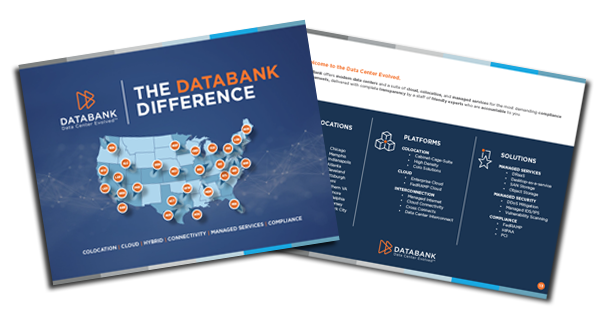

Discover the DataBank Difference today:
Hybrid infrastructure solutions with boundless edge reach and a human touch.