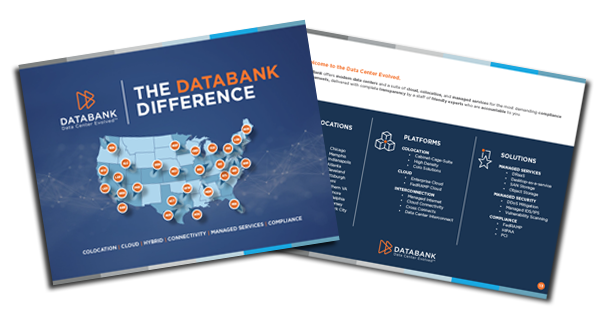By Mark Houpt, Chief Information Security Officer at DataBank
In today’s digital age, safeguarding sensitive information is a critical concern for organizations of all sizes. Cyber threats are constantly evolving, and traditional password-based security measures are no longer sufficient. Implementing Multi-Factor Authentication (MFA) is an essential step in enhancing your organization’s security posture. MFA adds an extra layer of protection by requiring users to provide multiple forms of verification before accessing sensitive systems and data. This essay will explore the importance of MFA, the steps to implement it effectively, and best practices for ensuring a smooth transition across your organization.
Understanding the Importance of Multi-Factor Authentication
Multi-Factor Authentication (MFA) is a security mechanism that requires users to provide two or more verification factors to gain access to a system or application. These factors typically include something the user knows (a password or PIN), something the user has (a smartphone or hardware token), or something the user is (biometric verification such as fingerprints or facial recognition).
The primary benefit of MFA is that it significantly reduces the risk of unauthorized access. Even if a cybercriminal manages to steal a user’s password, they would still need the additional authentication factors to gain access. In the modern age where even MFA can be spoofed or an MFA fatigue attack occurs, it would at least generate additional log entries to help identify the attacker. This added layer of security is crucial in protecting against common threats such as phishing, brute force attacks, and credential stuffing.
Steps to Implement MFA Effectively
Implementing MFA across an organization requires careful planning and execution. Here are the key steps to ensure a successful deployment:
- Assess Your Current Security Posture: Before implementing MFA, conduct a thorough assessment of your current security measures. Identify the systems, applications, and data that require the highest level of protection. This assessment will help you determine where MFA should be implemented first and which authentication methods are most suitable for your organization.
- Select the Right MFA Solution: There are various MFA solutions available, each with its own features and capabilities. When selecting an MFA solution, consider factors such as ease of use, compatibility with existing systems, and the types of authentication methods supported. Popular MFA methods include mobile authenticator apps with “push” notifications, hardware tokens, and biometric verification. SMS authentication is still very popular, but is also the most easily cracked through the use of sophisticated interception methods.
- Develop a Deployment Plan: A well-structured deployment plan is essential for the smooth implementation of MFA. Start by identifying a pilot group of users to test the MFA solution. This group can provide valuable feedback and help identify any potential issues before a full-scale rollout. Gradually expand the deployment to include all users, prioritizing high-risk accounts and systems.
- Educate and Train Employees: Employee education and training are critical components of a successful MFA implementation. Ensure that all users understand the importance of MFA and how to use the new authentication methods. Provide clear instructions and resources, such as training videos and user guides, to help employees navigate the transition. Address any concerns or questions they may have to foster a positive attitude towards MFA. MFA fatigue attacks are when the attacker sends multiple MFA requests to the point that the recipient gets tired of it and simply authorizes the access. Make sure your teams are aware of these types of attacks and report out of normal usage as they can be indicators of an ongoing attack.
- Monitor and Review: After deploying MFA, continuously monitor its effectiveness and gather feedback from users. Regularly review authentication logs to identify any unusual activity or potential security incidents. Use this information to fine-tune your MFA implementation and address any vulnerabilities that may arise.
Best Practices for MFA Implementation
To maximize the effectiveness of MFA and ensure a smooth transition, follow these best practices:
- Enforce MFA for All Users: While it may be tempting to implement MFA only for high-risk accounts, enforcing MFA for all users is the best way to ensure comprehensive security. Cybercriminals often target lower-privilege accounts as a way to gain access to more sensitive systems. By requiring MFA for everyone, you reduce the overall risk to your organization
- Use Strong Authentication Method: Not all MFA methods offer the same level of security. SMS-based authentication, for example, is vulnerable to SIM swapping attacks. Whenever possible, use stronger authentication methods such as mobile authenticator apps, hardware tokens, or biometric verification. These methods provide a higher level of security and are more resistant to common attack vectors.
- Implement Conditional Access Policies: Conditional access policies allow you to enforce different levels of authentication based on the context of the login attempt. For example, you can require additional verification steps for logins from unfamiliar locations or devices. By implementing conditional access policies, you can balance security with user convenience, reducing the risk of unnecessary friction for legitimate users.
Conclusion
Implementing Multi-Factor Authentication is a critical step in enhancing your organization’s security and protecting against a wide range of cyber threats. By requiring multiple forms of verification, MFA significantly reduces the risk of unauthorized access and helps safeguard sensitive information. To implement MFA effectively, assess your current security posture, select the right solution, develop a deployment plan, educate employees, and continuously monitor and review the system.
By following best practices such as enforcing MFA for all users, using strong authentication methods, implementing conditional access policies, regularly updating systems, and preparing for unexpected incidents, you can ensure a smooth and successful MFA implementation. With MFA in place, your organization will be better equipped to defend against cyber threats and maintain the trust of your stakeholders.
In an era where cyber threats are ever-present and increasingly sophisticated, investing in MFA is not just a security measure—it’s a fundamental necessity for protecting your organization’s digital assets and ensuring business continuity.
 Mark Houpt serves as DataBank’s Chief Information Security Officer and is responsible for developing and maintaining the company’s security program road map and data center compliance programs. He brings over 30 years of extensive information security and information technology experience in a wide range of industries and institutions. Mr. Houpt holds an MS-ISA (Masters Information Security and Assurance), numerous security and technical certifications (CISSP, CEH, CHFI, Security +, Network+) and qualified for DoD IAT Level III, IAM Level III, IASAE Level II, CND Analyst, CND Infrastructure Support, CND Incident Responder, and CND Auditor positions and responsibilities.
Mark Houpt serves as DataBank’s Chief Information Security Officer and is responsible for developing and maintaining the company’s security program road map and data center compliance programs. He brings over 30 years of extensive information security and information technology experience in a wide range of industries and institutions. Mr. Houpt holds an MS-ISA (Masters Information Security and Assurance), numerous security and technical certifications (CISSP, CEH, CHFI, Security +, Network+) and qualified for DoD IAT Level III, IAM Level III, IASAE Level II, CND Analyst, CND Infrastructure Support, CND Incident Responder, and CND Auditor positions and responsibilities.
Mark is an expert in understanding and the interpretation of FedRAMP, HIPAA and PCI-DSS compliance requirements. He is an active member of ISC2, ASIS International, COMPTIA, IAPP, and ISACA, among other leading national and international security organizations. Mark drives DataBank’s information security and compliance initiatives to ensure that the company’s solutions continuously meet rigorous and changing compliance and cyber-security standards.



 Mark Houpt serves as DataBank’s Chief Information Security Officer and is responsible for developing and maintaining the company’s security program road map and data center compliance programs. He brings over 30 years of extensive information security and information technology experience in a wide range of industries and institutions. Mr. Houpt holds an MS-ISA (Masters Information Security and Assurance), numerous security and technical certifications (CISSP, CEH, CHFI, Security +, Network+) and qualified for DoD IAT Level III, IAM Level III, IASAE Level II, CND Analyst, CND Infrastructure Support, CND Incident Responder, and CND Auditor positions and responsibilities.
Mark Houpt serves as DataBank’s Chief Information Security Officer and is responsible for developing and maintaining the company’s security program road map and data center compliance programs. He brings over 30 years of extensive information security and information technology experience in a wide range of industries and institutions. Mr. Houpt holds an MS-ISA (Masters Information Security and Assurance), numerous security and technical certifications (CISSP, CEH, CHFI, Security +, Network+) and qualified for DoD IAT Level III, IAM Level III, IASAE Level II, CND Analyst, CND Infrastructure Support, CND Incident Responder, and CND Auditor positions and responsibilities.