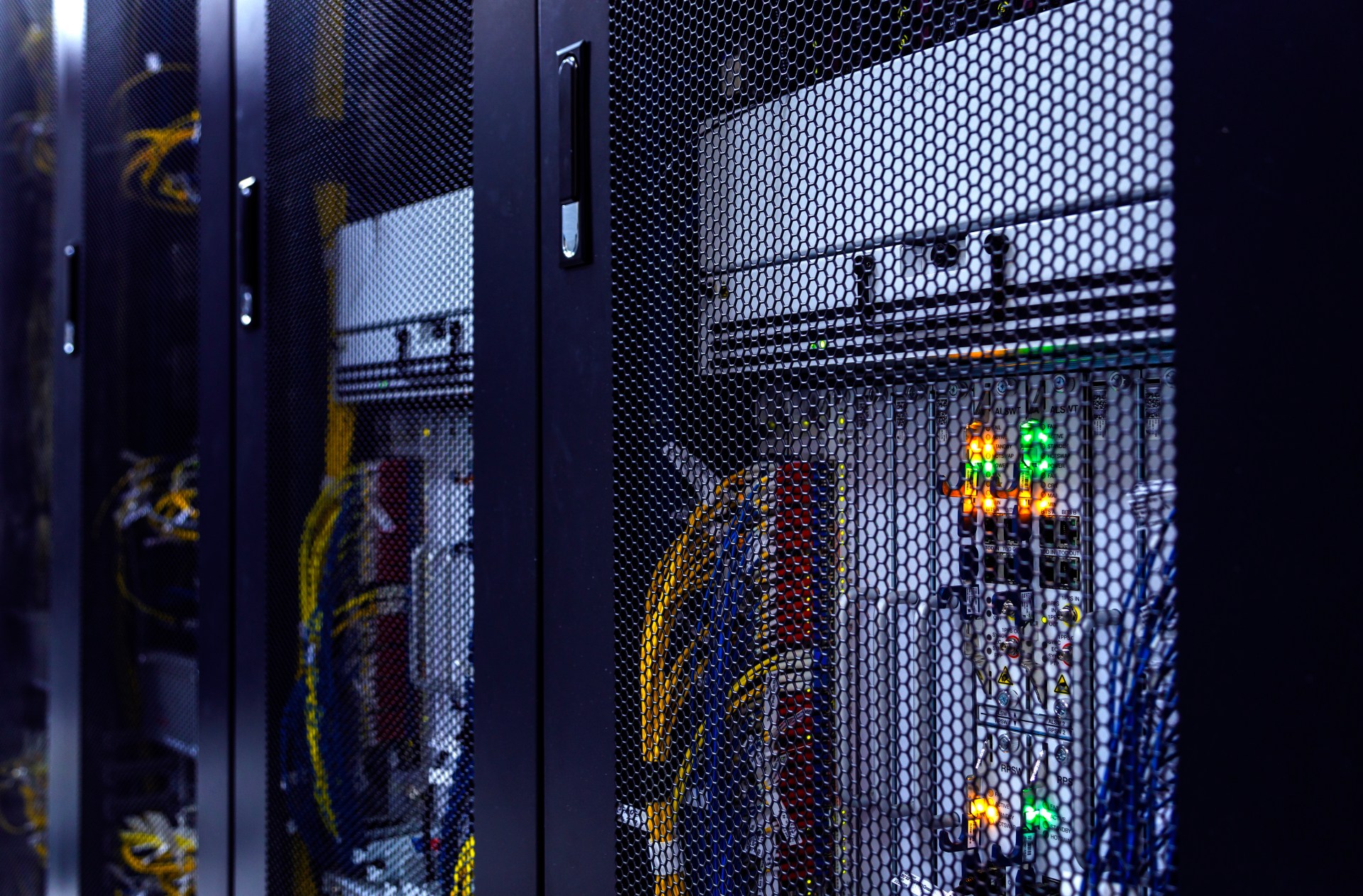

If you have been reading about IT, you may have come across the term “bare metal.” If so, you may have asked yourself “what is bare metal?” Here is a quick guide on what you need to know about bare metal solutions.
In a sense, the answer to the question “what is bare metal?” is actually in the name. It is the bare metal (and plastic) of a computer. In other words, it is a computer with either no software or only basic firmware (e.g. a bios).
Bare metal computers are typically sold to enterprises and similar customers (e.g. government departments). They are available in the SMB and standard consumer markets but in these areas, they are very niche.
These days, however, the term “bare metal” is probably more likely to refer either to a bare metal server or a hypervisor.
In cloud computing, a bare metal server is a server used exclusively by one entity. This could be in a fully private cloud. In that case, the entity would both own and run the server.
Alternatively, it could be in a private IaaS situation. In this case, a third-party vendor would own and manage the hardware. It is also common for the vendor to install and manage the operating system. Sometimes, however, clients (tenants) will do this themselves. Clients will definitely manage everything above the operating system layer.
Bare metal servers tend to be used for one (or both) of two reasons. Firstly, a client wants to use cloud services without virtualization. Secondly, a client wants a particularly high level of control over the server. This could be due to security concerns. It could also be due to the need for advanced customizations.
Hypervisors are interfaces between physical bare metal servers and operating systems. Currently, there are two main types of hypervisors. Type 1 hypervisors are known as bare metal embedded hypervisors. As the name suggests, these are embedded in the system hardware. Type 2 hypervisors run in the operating system itself.
At present, type 1 hypervisors are generally regarded as the more effective option. This is because they have unimpeded access to the system resources. Type 2 hypervisors, by contrast, may have to compete with demands from other types of software e.g. device drivers.
In either case, the hypervisor takes on the role normally played by device drivers. It operates the system hardware on the basis of instructions from the operating system. By creating a virtual buffer zone between the bare metal and the operating system, hypervisors make it possible to run virtual machines. They are therefore key tools in cloud computing.
Hypervisors are often called virtual machines but this is not accurate. Hypervisors are software applications used to create, run and manage virtual machines. Virtual machines are self-contained environments that reside on the same physical machine. The host is usually a server.
The use of virtual machines goes back to the 1960s. Back then, virtual machines were a useful way of testing new software. The fact that each virtual machine operated in its own bubble meant that testers could run multiple tests simultaneously and still keep them truly independent.
Virtual machines are still very much used for this purpose. These days, however, their more common purpose is to enable public cloud computing. For example, instead of providing resources at a local level, businesses can have staff log on to virtual machines. These can be controlled centrally and also share resources.
From a user perspective, a virtual machine functions in exactly the same way as an equivalent physical machine. For example, a Windows 10 virtual machine will look and feel and behave in exactly the same way as a standard Windows 10 PC. They need different management but this will be transparent to the average user.
The advantages of virtual machines can probably be summed up by saying that they enable public cloud computing. The ability to fire up resources on demand and immediately turn them off when they are no longer needed is down to the use of virtual machines. This means that all the benefits this offers can be attributed to virtual machines.
The disadvantages of virtual machines can be summed up in the phrase “virtualization tax”. Essentially, this phrase reflects the fact that a server running multiple virtual machines is inevitably going to need more resources than a server running a standard operating system.
Even if the demands of the applications are exactly the same, the need to keep juggling them increases the load on the server. This means that servers running virtual machines need more hardware resources to perform their tasks. If a server is under-resourced, virtual machines can become painfully slow to run.
Related Resources:
What Do You Need to Consider When Setting up Interconnection Systems? Key Factors
What Does Hybrid Cloud Mean?
What Is A Cloud Computing Platform?
What Is A DDoS Attack?
Exploring Bare Metal Cloud: Performance and Control Unleashed
What Is Bare Metal?
What Is Cloud Computing, Advantages And Disadvantages?

Discover the DataBank Difference today:
Hybrid infrastructure solutions with boundless edge reach and a human touch.